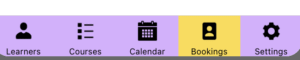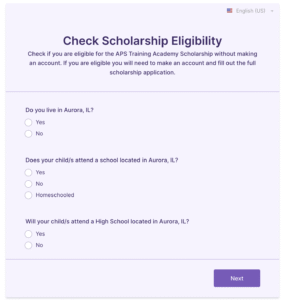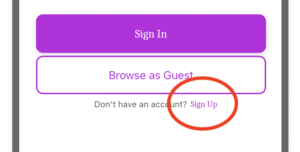How To Register For FREE Courses
The following steps should take no more than 5-10 minutes to complete and only need to be done once to unlock all of our free programming.
Complete this form (3 questions) to check if you are eligible for our FREE programming.
Once you have created an account you will receive an email. Click on the link in the email to verify your account.
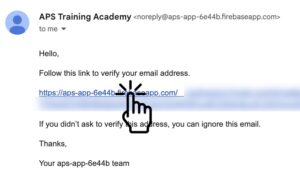
Go back to the app, click 'sign in' and enter your email address and password.
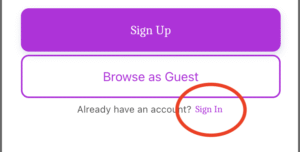
Click on the + buttons to add all adult and child learners to your account.
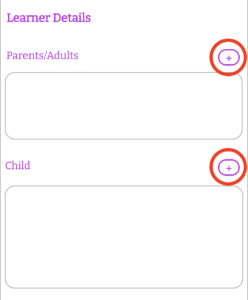
Once you have added your family members you need to fill out the full scholarship application form which can be found at the bottom of the Learners tab.
This form takes into account additional factors and will ultimately determine your eligibility for our free programs.
Once you have filled out the form you can immediately start applying for our upcoming courses even if your application is still processing.
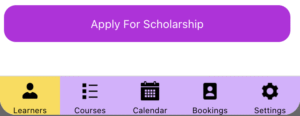
Once you have submitted your scholarship application you can immediately start applying for upcoming courses.
To search all courses click on the courses tab, find the course you want to apply for and click "show upcoming dates". You can also view all upcoming courses by date in the calendar tab.
Click on the date you want your learner to attend. Click "Apply" and choose the learner/s you want to attend. Click "Confirm and Apply".
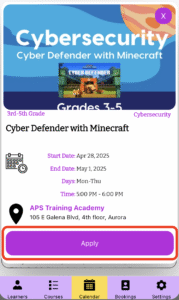
Once you've applied for an upcoming course you should receive a response email within 72 hours.
Go to your bookings to view the status of your booking as well as the booking info, address, time, date, etc. You can also cancel your booking by clicking on the booking you'd like to cancel and clicking "cancel".